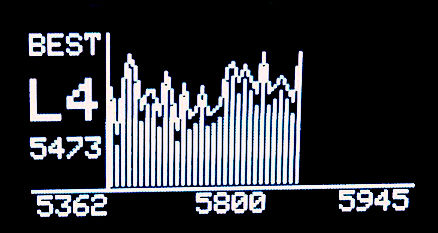1. download the Xloader http://russemotto.com/xloader/XLoader.zip set your FTDI to 5V.
- Device: Duemilanove/Nano(ATmega328)
- Baud Rate: 57600
2. Upload the eeprom_clear.hex to the RealAcc (This is important step You have to reset chip first.)
3. Upload the Achilleas_Vxx.hex to the RealAcc
4. Calibration. For best Results Use a 25mw tx and leave 1 or 0,80 meter distance, calibrate the module without antennas. (if you don’t have 25mw TX and its more powerful then leave more space 10+ meters) or if you are inside a house ,go behind couple of walls.
if you dont make a calibration the module will not properly work Calibration is Mandatory
5.Go out and fly!
6.Dont forget to support..